From search prefix, one-click insight into audience needs, discover new opportunities.Surface the intent hiding in suggestion lists
Sugsy gathers live suggestions into a single panel in seconds.
Who gets the most from Sugsy
The closer you work with customer language, the more Sugsy helps.
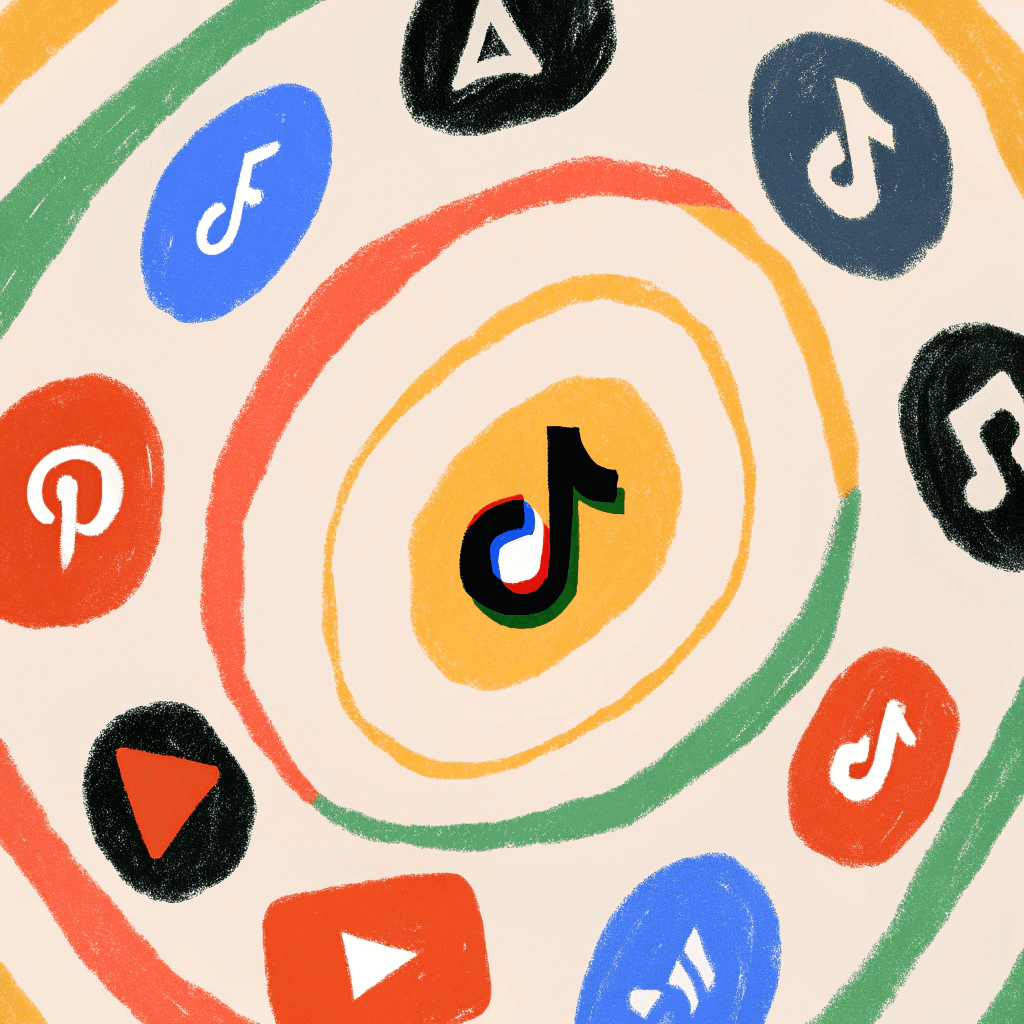
Product Managers & Indie Hackers
Quickly grasp what everyone is asking. Prioritise the backlog using the exact words users repeat.
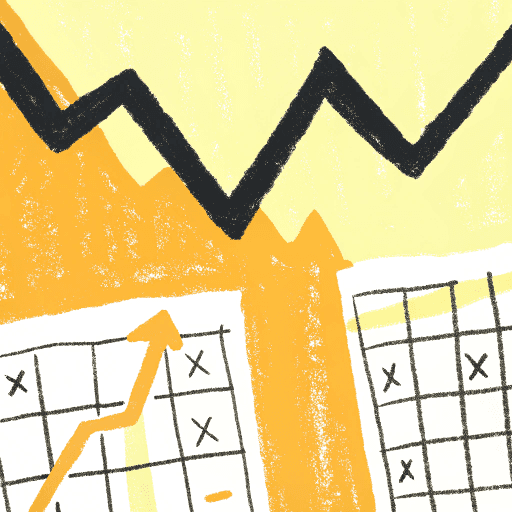
Content Creators
Focus on experience hotspots. Drop real phrasing straight into scripts, headlines, and outlines.

Brand & Marketing
Compare brand and competitor buzz. Monitor brand terms and prep responses before issues spike.
Sugsy in your daily workflow
Three light-touch steps, endless insight.
Add Sugsy from the Chrome Web Store
Click “Add to Chrome” and the icon appears instantly.
Pick the platforms you track
Toggle Xiaohongshu, Baidu, Google, and more to match your coverage.
Enter a prefix and review results
Get an export-ready list of suggestions in seconds.
Install Sugsy today
Capture the exact language your audience uses in under a minute.
Compatible with Chrome and other Chromium-based browsers.
Sugsy runs locally—no keywords or collected suggestions leave your device.